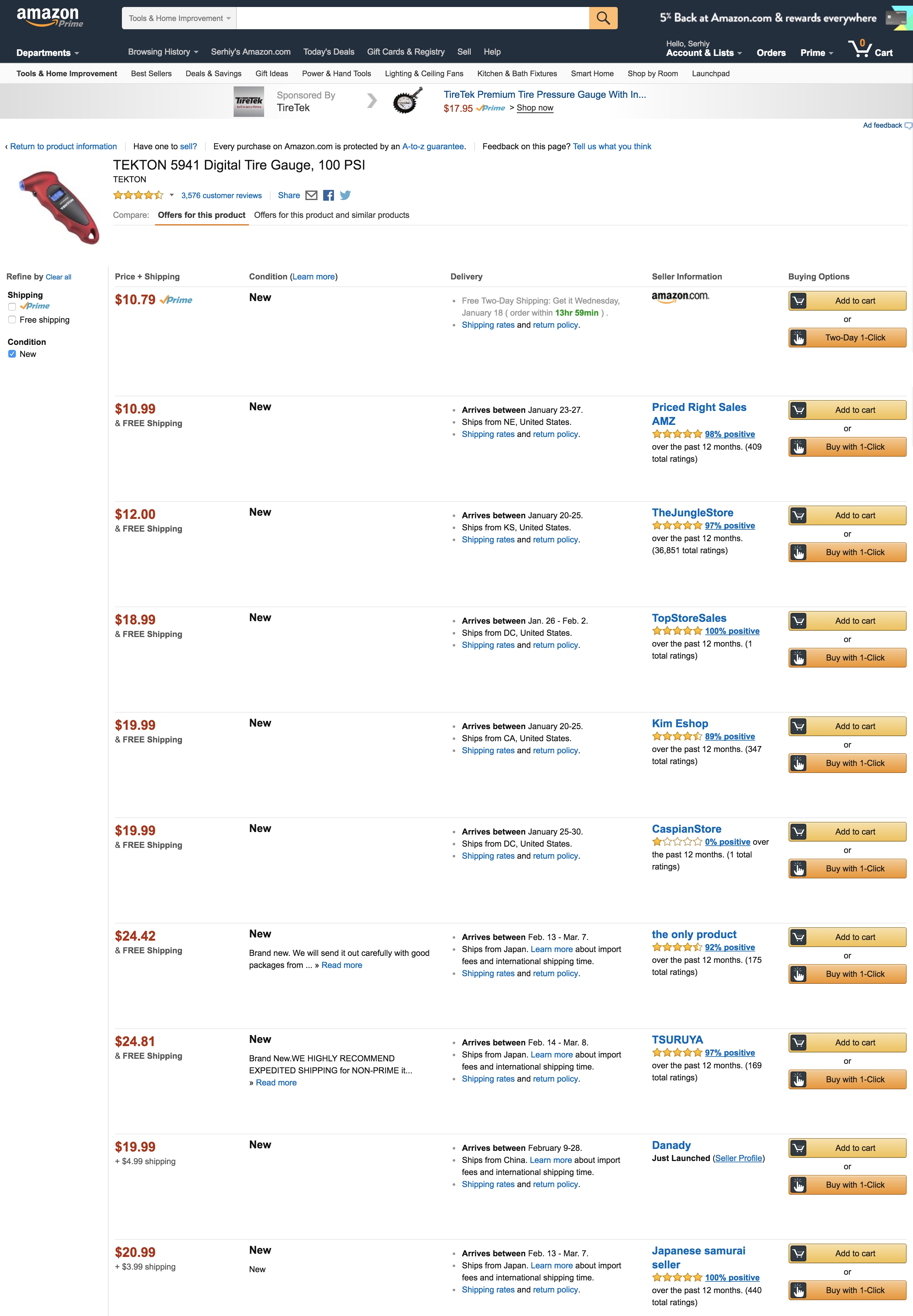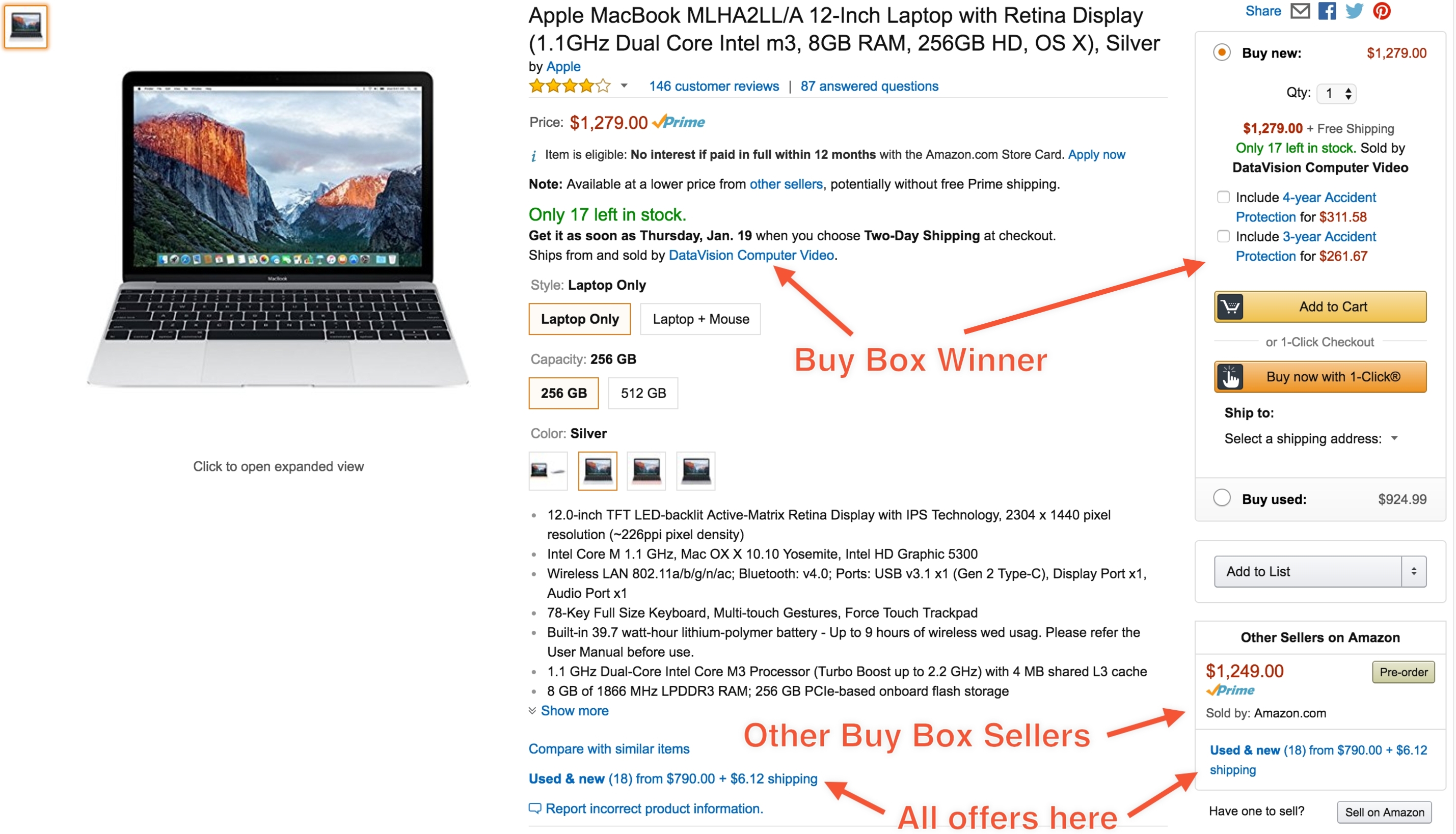Amazon Product Listing contains information about a product (title, description, features, images etc.) and does not actually contain the pricing details. The reason is that there are many sellers (like you) who can attach their own offers to the listing. So every listing in fact contains numerous offers from other sellers and the buyer then chooses which offer to buy.
If there is no listing for a product you’re going to sell on Amazon, you can create the listing and be the first to attach your offer to that listing (and other sellers can attach their offers to this listing later) Otherwise you should attach your offer to an existing listing (however, as practice shows, there is often a dozen of duplicates, and drop2amz is doing great in finding all of them for you)
Your goal is to put your offer as high as possible in the list of offers in order to be in the buyer’s sight (the offers are sorted cheapest-top) and eventually get to the listing Buy Box:
Amazon Listing Buy Box
Buy Box (short – BB) is a premium placement on an Amazon listing. For each listing your goal is becoming Buy Box eligible and eventually getting to Buy Box and winning it – this way you become a Buy Box winner and your offer is shown by default on the listing page and is added to buyer’s cart when the buyer clicks primary Add to Cart button. See the image below to understand the difference in Buy Box Winner, Buy Box and regular offer placements:
Based on our experience, in order to become Buy Box eligible you have not only follow the Amazon Buy Box eligibility requirements, but also be an Amazon Professional Seller for at least 90 days