To start using drop2amz, you must have an Amazon Professional Seller account. If you don’t have that yet – it’s not a problem, you’ll have to create one now. This should not take more than 5 minutes of your time.
Understanding Amazon Seller Account Types
Although there are two types of Amazon Seller accounts (Individual and Professional), there are several reasons why you need the Professional Seller account:
- manage inventory and orders via Amazon API – required for drop2amz
- Buy Box eligible in around 90 days
- lesser selling expenses
- no limits on inventory
See this comparison table for more details:
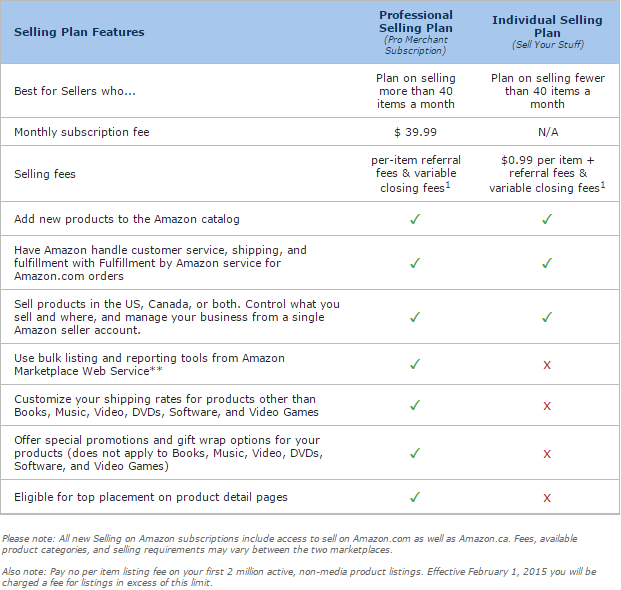
Amazon Professional Seller account subscription costs $39.99/mo.
Registering Amazon Professional Seller Account
Please follow this quick guide to proceed with Amazon Professional Seller account registration:
- Make sure you did not sign up for Amazon Seller account earlier
- Visit the Start Selling on Amazon landing page
- Click the blue Start Selling button on top of the page (see screenshot below)
- Make sure the text under the button says “$39.99 a month + additional selling fees”
- Proceed with the registration steps on the Amazon site
- All details must be correct and valid – just be honest and fill everything as it is
- Amazon will ask for your credit card details during signup – provide valid credit card details and make sure there is at least $39.99 and Internet payment limits are sufficient for this transaction – Amazon will attempt to request the $39.99 payment upon signup
- After successful signup make sure you check your email and Amazon account performance notifications (red flag on top left corner of the page) and see if Amazon asks for account verification. If it does, click the verification link and proceed all the steps required for verification (generally – complete a survey, a questionnaire and submit required documents)
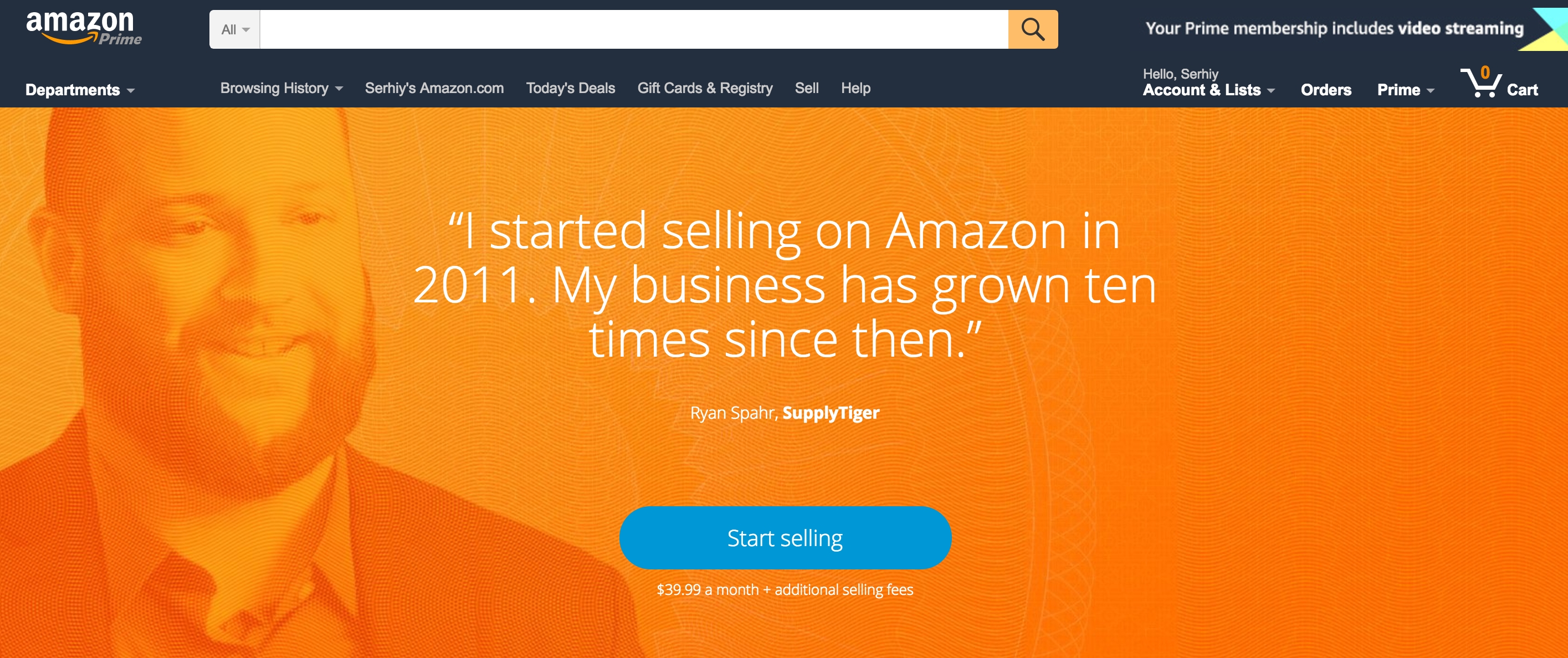
Once you signed up, you now need to Configure Amazon Account
