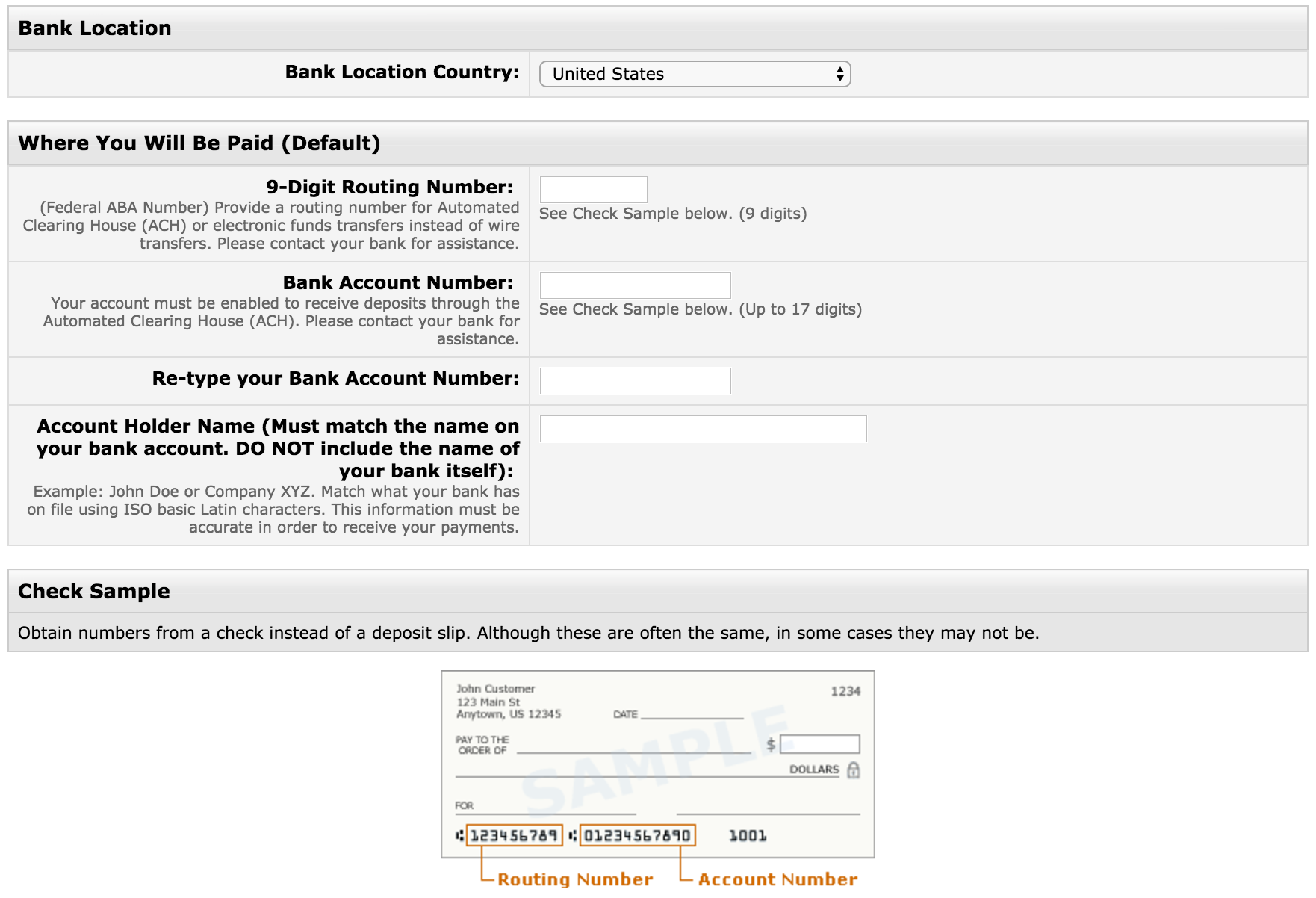Once you created the Amazon Professional Seller Account, you now need to configure it accordingly and then connect it to your drop2amz account to start dropshipping
Configure Amazon Payouts
When buyer purchases a product from your Amazon online store, you get the money to your Amazon internal balance. This is your revenue. By default, Amazon offers bi-weekly payment schedule. If you have a positive balance, Amazon will send it to your bank account every 2 weeks. Later when you become experienced and trusted seller you can negotiate more frequent payment schedule with Amazon.
To receive payouts from Amazon, you have to add your bank account details:
- Log in to your Amazon Seller Central
- Go to Settings
- Click Deposit Methods
- Add your bank account details for Amazon.com marketplace:
Configure Shipping
Initially while you just start dropshipping with drop2amz, you need to set your shipping policy to Free Shipping. This is not just a marketing feature potentially driving more sales, but it also simplifies pricing configuration in drop2amz. Then you need to specify your Ships From location.
To set this up, please follow these easy steps:
- Log in to your Amazon Seller Central
- Go to Settings
- Click Shipping Settings
- Click Edit next to Ships From Location
- Choose United States for Shipping Country
- If you reside in USA, specify your postal code
- if you reside outside USA, specify postal code of your supplier
- Since you will likely dropship from multiple different suppliers, you can specify some random USA postal code
- Click Edit next to Your Per Item/Weight Based Model
- If you see Your Price Banded Shipping Rates – click Change Shipping Model button and switch to Per Item/Weight Based
- Uncheck all checkboxes except this one Continental US as shown on the screenshot below and click Continue:
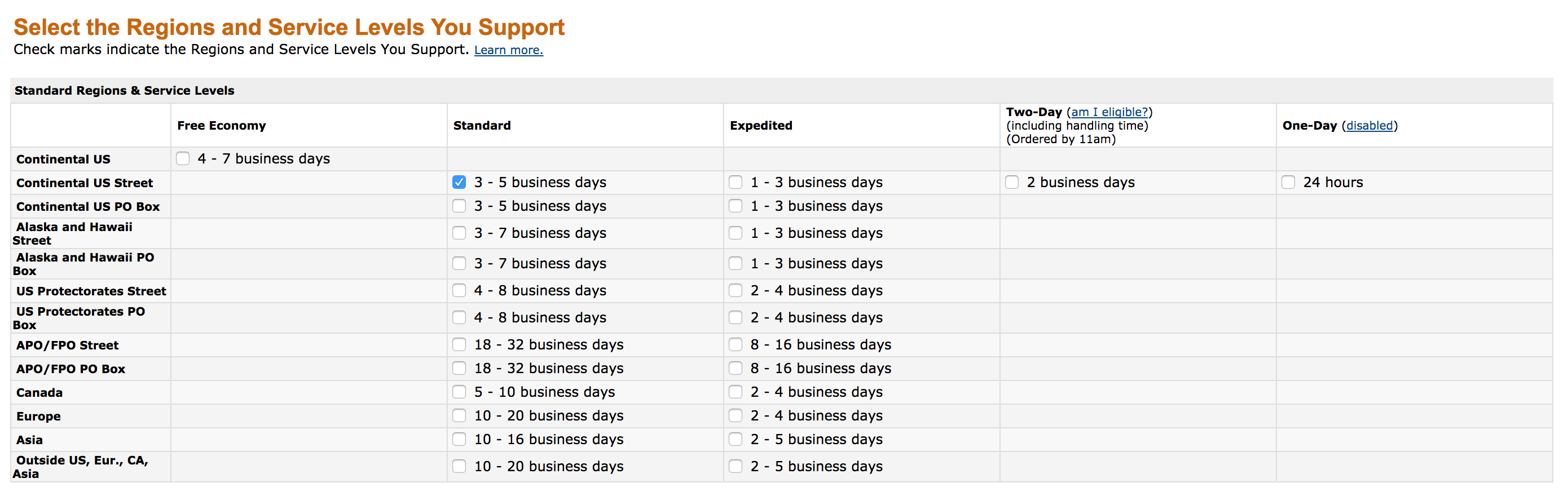
- Specify $0.00 price in all price inputs as shown on the screenshot below and click Continue:
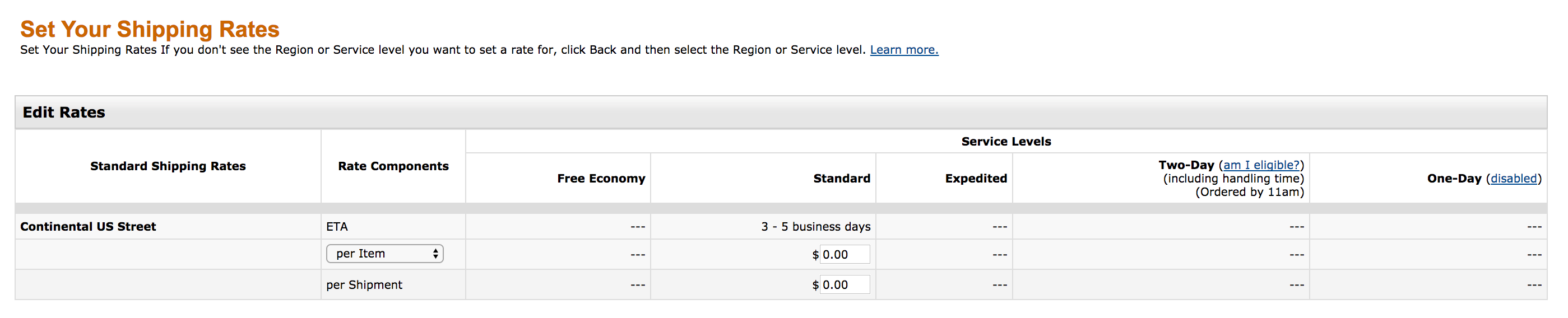
- Click Confirm and you’re done!
Once you complete this configuration, you can proceed and connect your Amazon Seller account to drop2amz
If you have any questions our doubts when configuring your Amazon seller account – please feel free to contact us anytime!